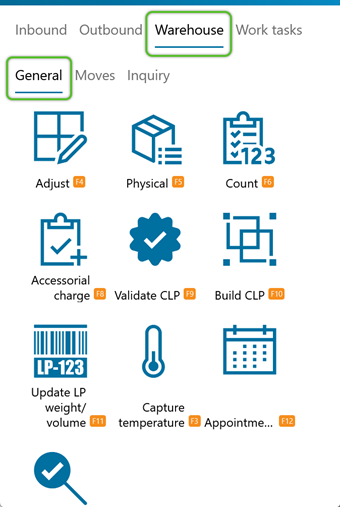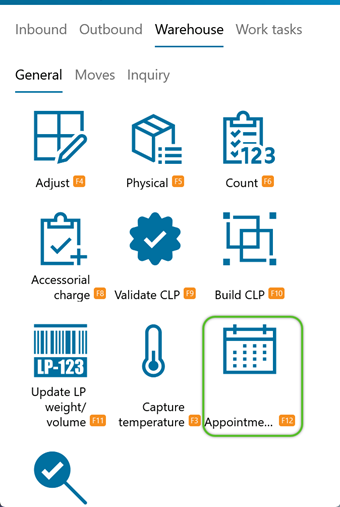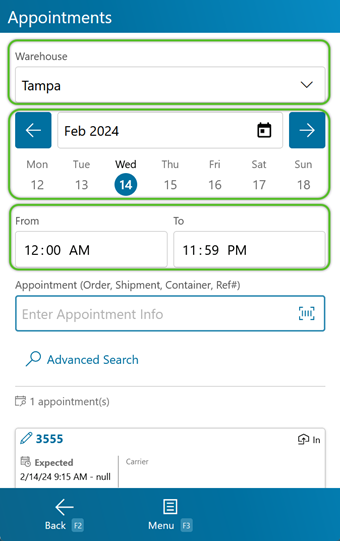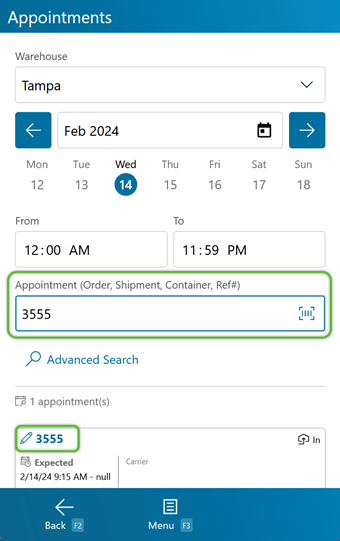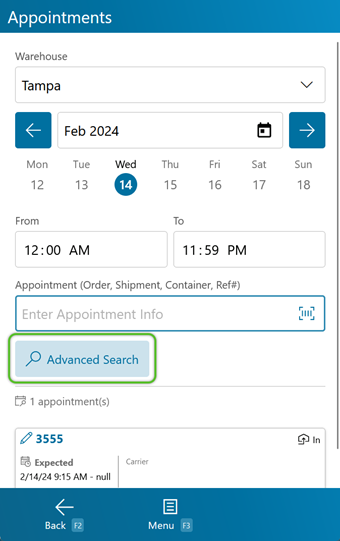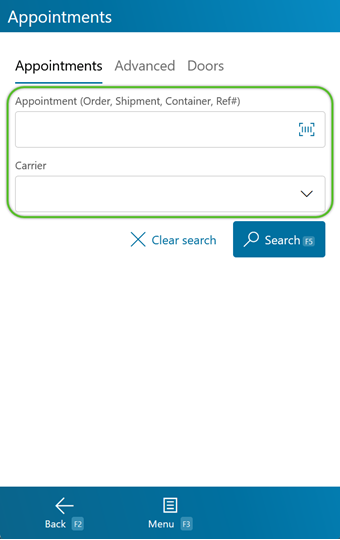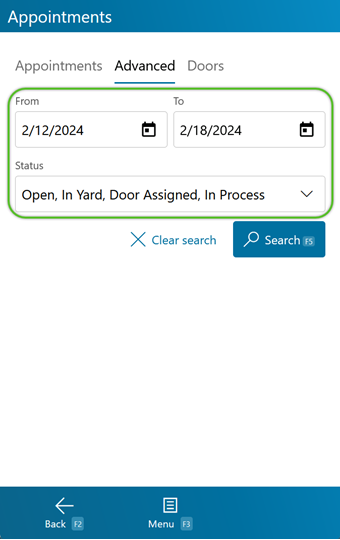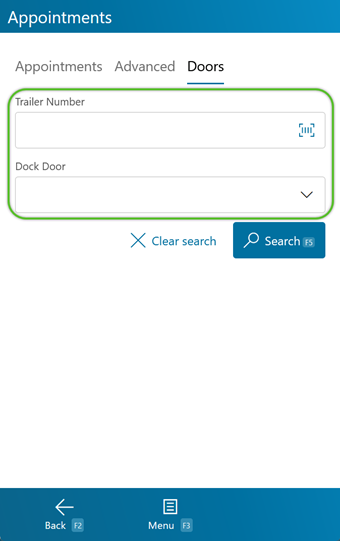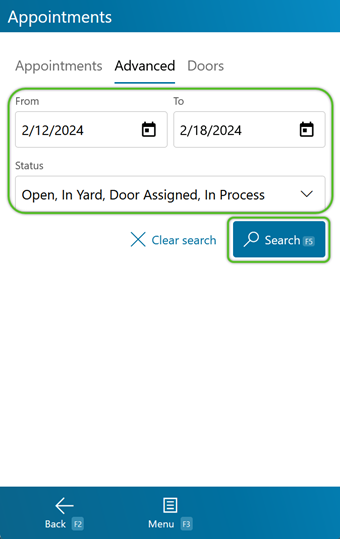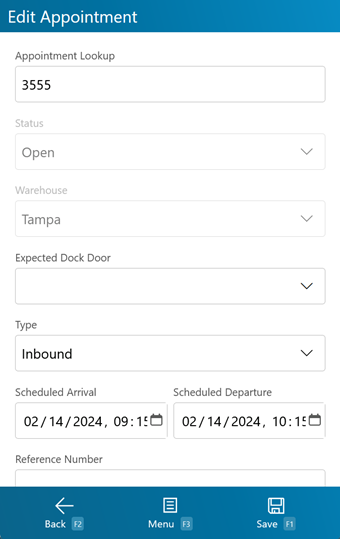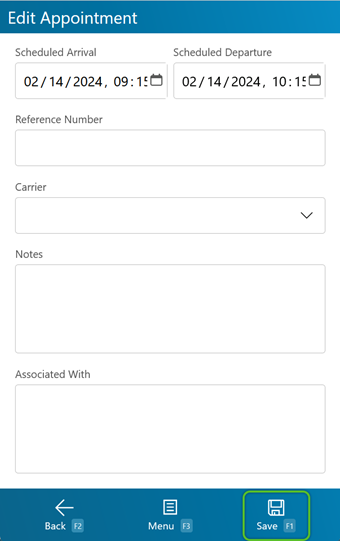Check In a Dock Appointment
Appointments allow you to check in Shipments to the warehouse's Dock Doors, as well as confirming the Dock Door and adding Appointment details.
Prerequisites
- Dock Doors
The Warehouse, Date, and Time default to the current details for the user. The date and time can be updated when needed.
1. Scan or enter an Appointment lookup code. This can be the Order, Shipment, Container, or Reference #. You can also tap the Appointment lookup code in the list of upcoming appointments at the bottom of the screen.
There are also several Advanced Search options for finding the available Dock Appointments.
The Advanced Search is divided into three separate tabs, into which you can scan or enter a variety of information.
Appointments Tab
Advanced Tab
Doors Tab
| Last Updated: |
| 06/06/2025 |